White Label Builder License and Its Main Features
Novi Builder is a well-priced and easy solution with a user-friendly drag and drop builder. Just choose a template, easily replace its content with yours and voila – your website is ready. We’ve got a lot of requests concerning Novi’s personating. The majority mentioned that there is no option to change the brand name within the standard license. We are ready to announce that this feature is available and can be bought separately. If you are a web developer, designer, or creating multiple websites on the basis of Novi Builder, you should be interested in it for sure.
White Label Option allows you to slightly change the editor’s appearance. Also, applying the company’s name and logo instead of the default ones. Using the license, you can offer websites with personalized builder and branding to your clients. Besides, still being loyal to the convenience Novi Builder. White Label brings a lot of fantastic features. Not just to change the logo in order to match the branding of your company or to change your branding. But to make your employees feel integrity with your company and its corporate culture.
White Label Key’s Types
You can modify the Novi Builder by setting corresponding keys. The possible keys you can use are branding and visual appearance. Branding keys include the brand name, slogan, logo, the default description for the Novi Builder login page, and the password. All the mentioned elements will be easily changeable with the license. The same process is for visual elements such as :
- breadcrumbs:
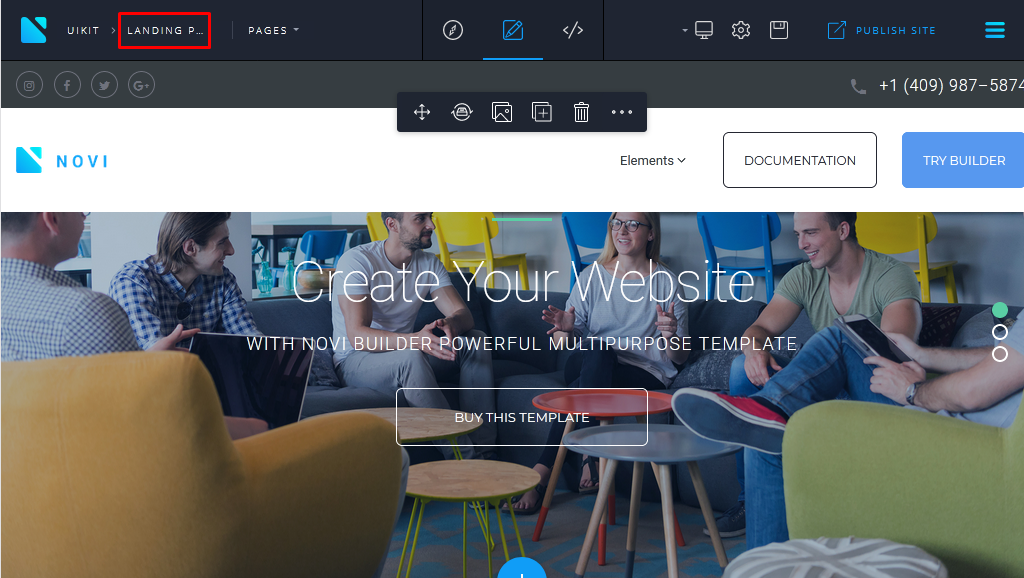
- page settings tab:
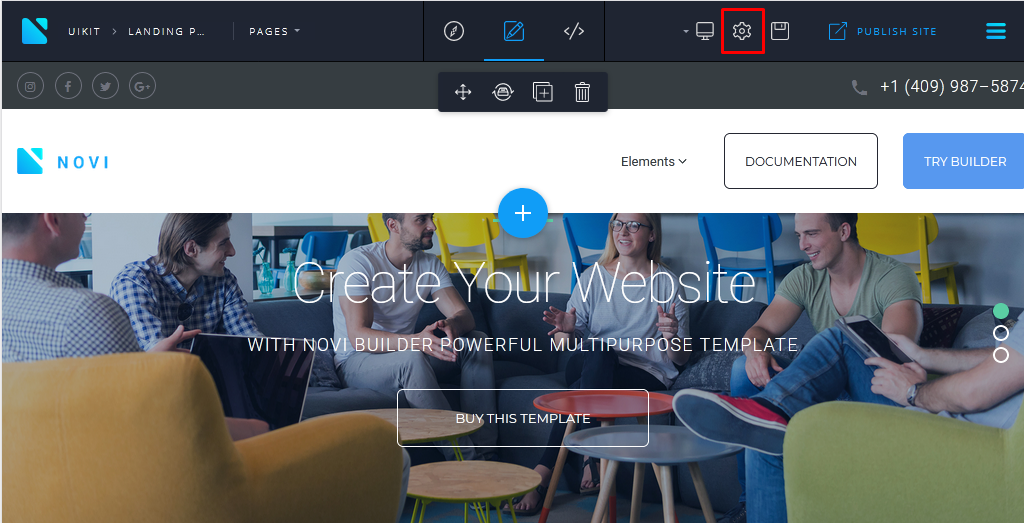
- The button “Save”:
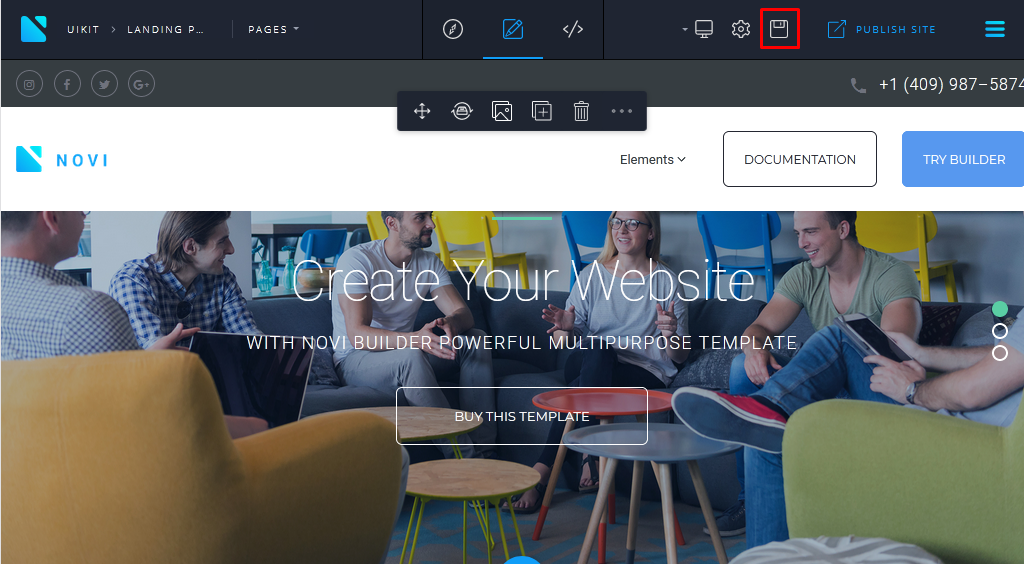
- the other elements in the menu:
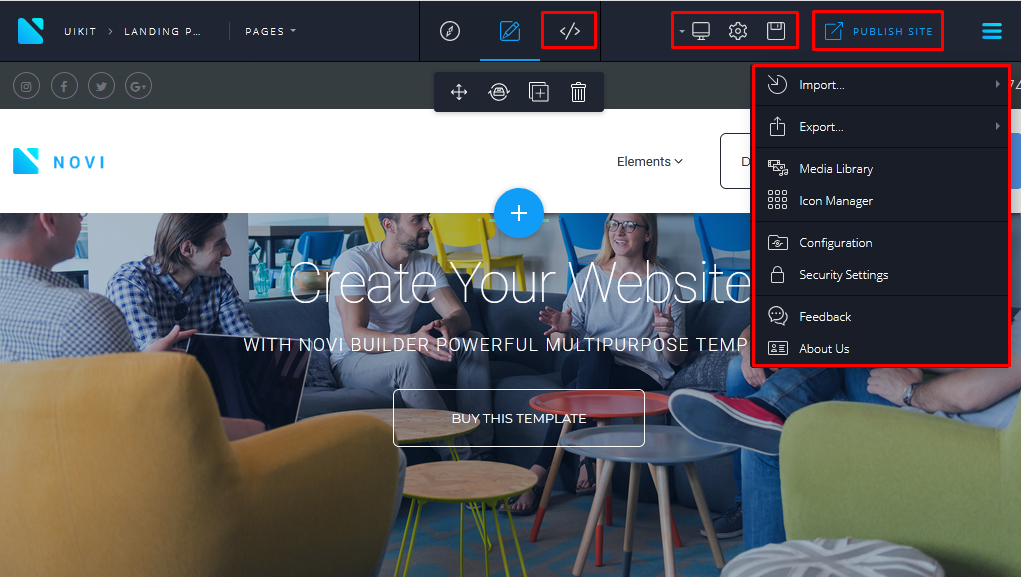
The Required Information for White Label Builder License
Our specialists will contact you within 24 hours asking to provide the following details:
- your website URL address;
- FTP or hosting cPanel access details.
Once the info is provided, our technicians will enable the feature in your Novi builder. By the way, if you are still looking for reliable hosting, we would like to offer the Bluehost one. Bluehost is a leading web hosting solutions company and offers a variety of benefits that can greatly improve your experience of using the builder. Feel free to check the additional information for Novi clients regarding the hosting service and sign up for the hosting account (special offer is available for Novi Builder’s blog visitors and readers).
White Label Builder License’s Advantages
White Label Builder license brings a lot of fantastic features: to change the logo in order to match the branding of your company or to change your branding just to make your employees feel integrity with your company and its corporate culture. The original logo is:
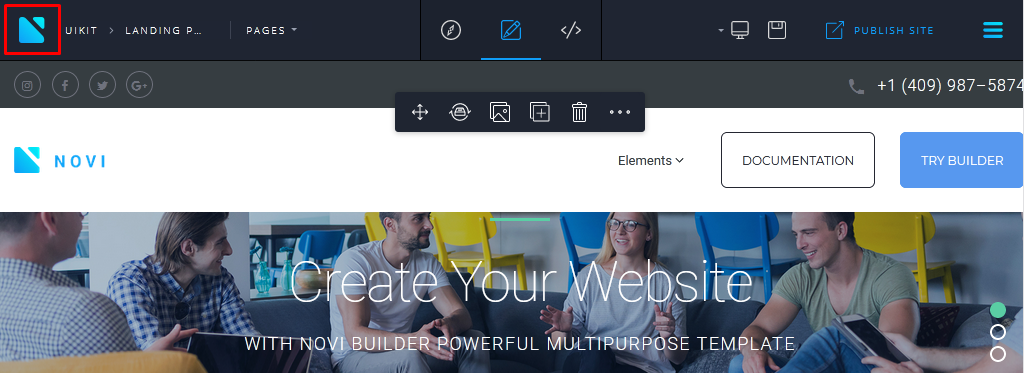
Within the White label version, any logo can be set:
Branding logo on the Novi Builder loading page:
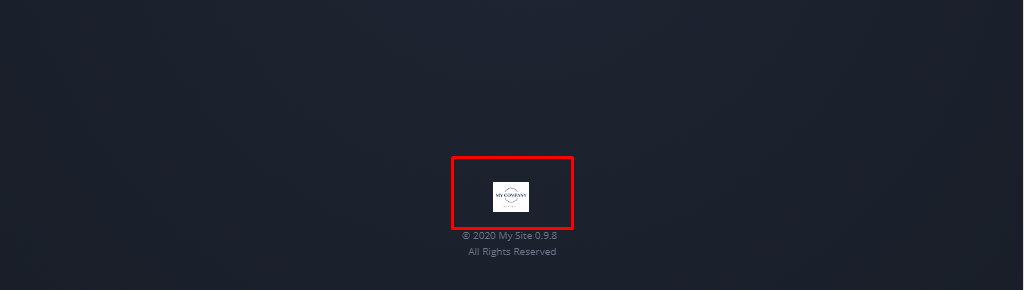
Novi Builder start page:
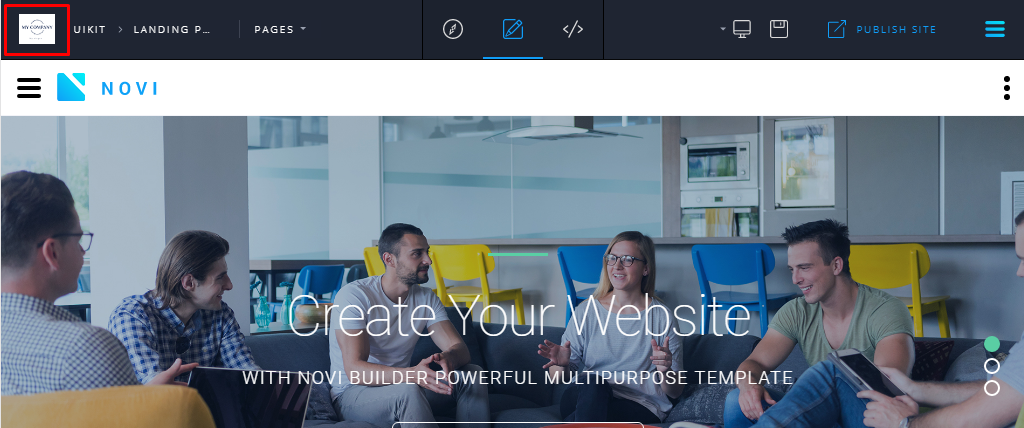
Some developers prefer using a specific set of features in the builder and they find some of them as superfluous. You can simply disable some of them in order to be productive:
Moreover, by using the inbuilt features, you can create an HTML website without editing a string of code. For this reason, the HTML tab can be removed. Usually, the developers used to do it when the template is created for the client editing and this is a real way to avoid code failure.
Default builder:
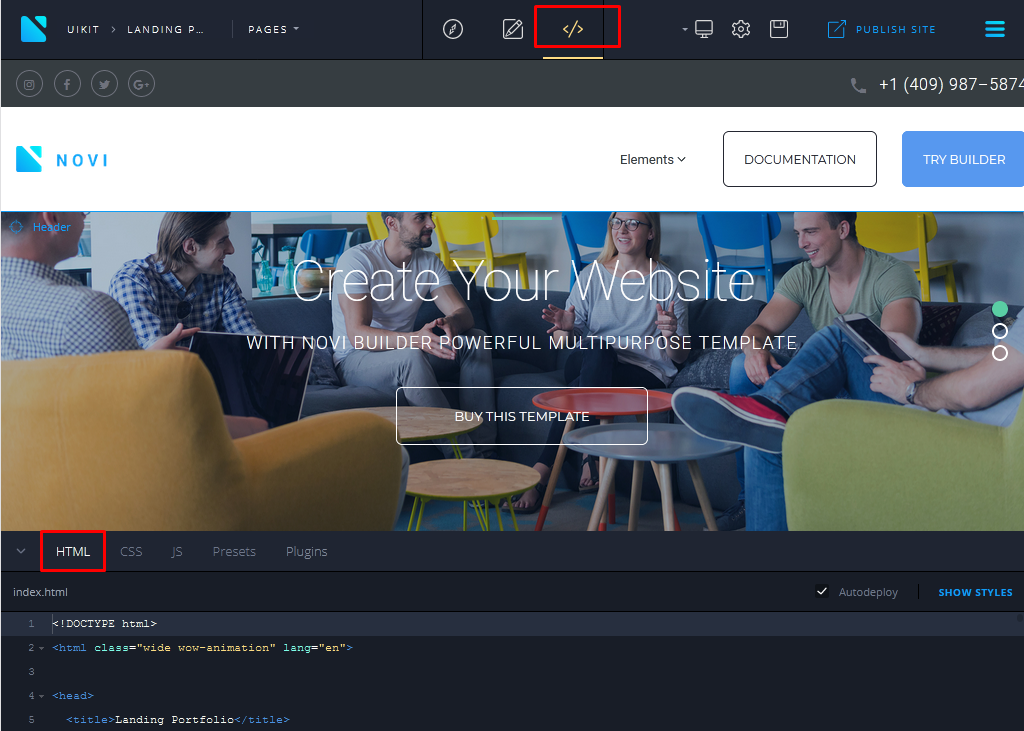
White label version:
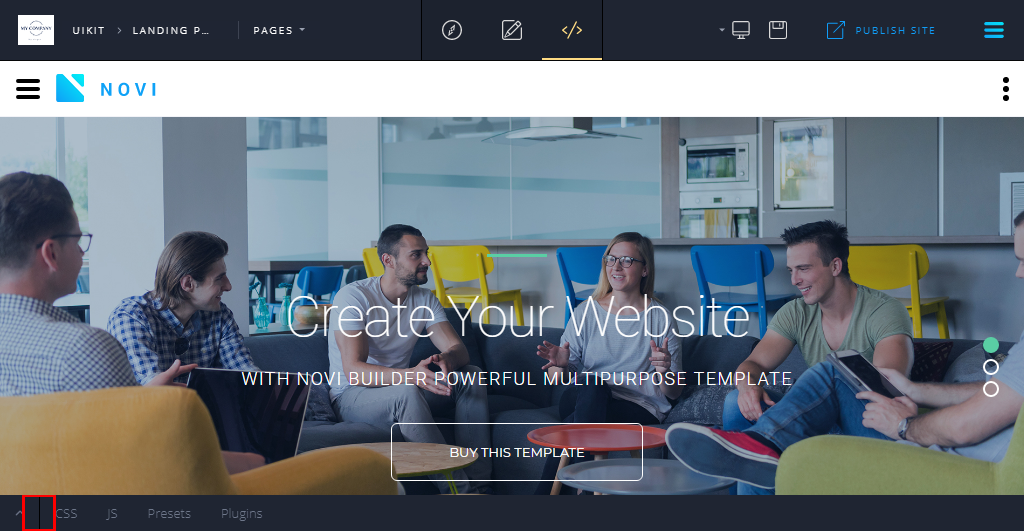
Deactivating Certain Builder Elements
The license will be useful If you wish to put feedback form out of action, for example, if you are a startupper and there is no available channel for the support or just replace the email for getting the info to the email of your web developer and not the Novi builder’s techs.
The standard builder version:
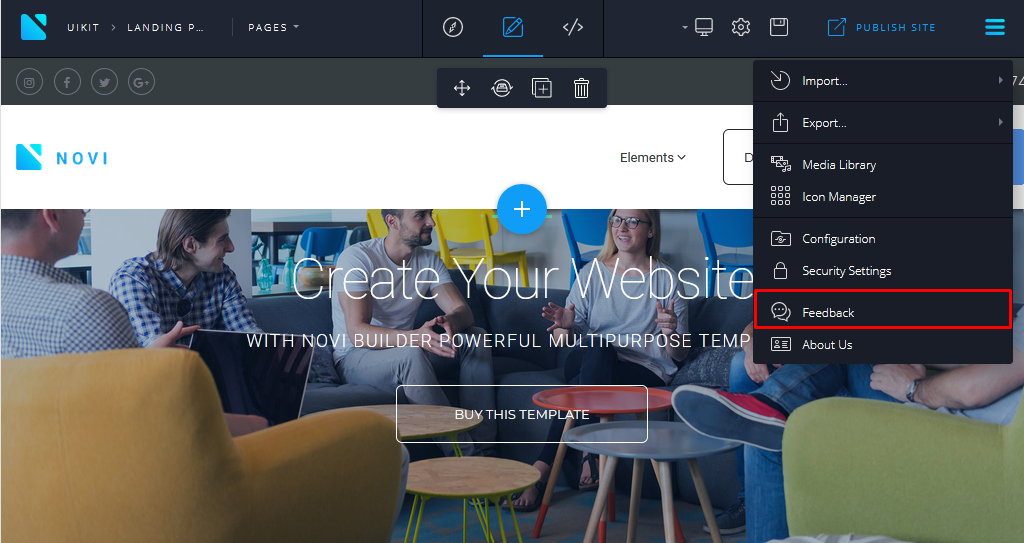
With the White label builder license:
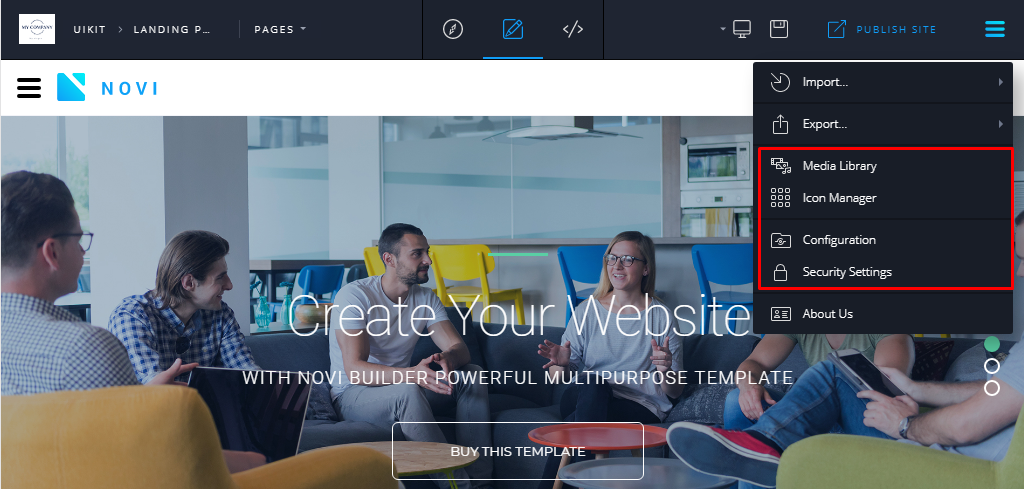
Besides, if you are using Novi for your clients, you may be interested in the deactivation of the publish button, just to let your clients check the builder or result of your work:
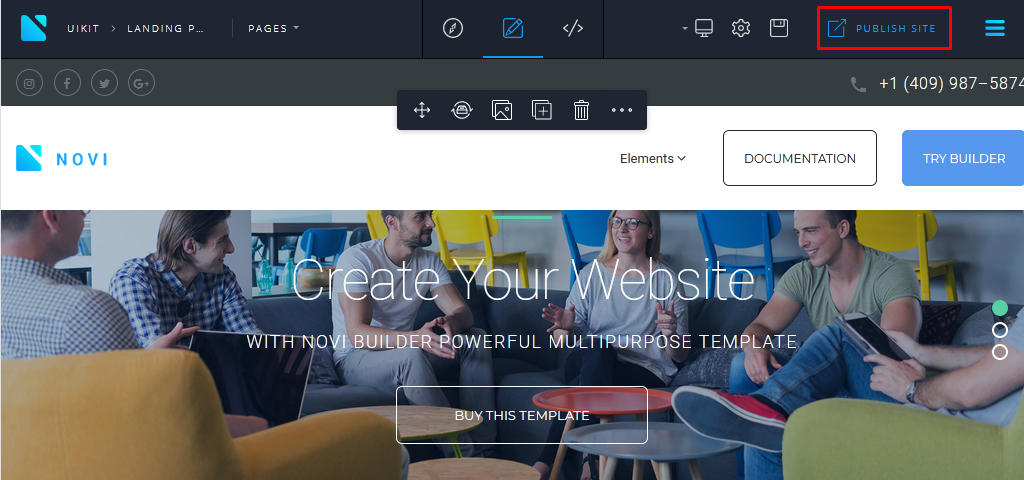
White label version:
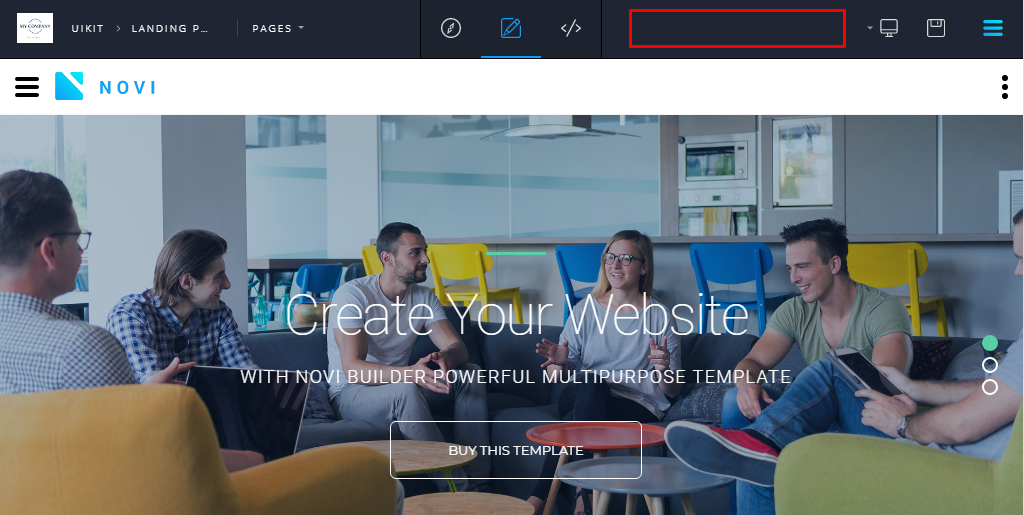
Don’t worry if you are using the Novi Builder for a long time already and have just noticed the White label feature. We can integrate it without losing any content. And if you are pretty new, that’s not a problem, you’ll get a detailed guide with all the explanations.
White Label Builder License: Changing the Password
Novi Builder includes a password check on the system login. We strongly recommend that you change the default password after you load the application. This changes can be done within the standard Novi Builder’s features but if you need to change also the description, then you’ll require the White label license:
Original version:
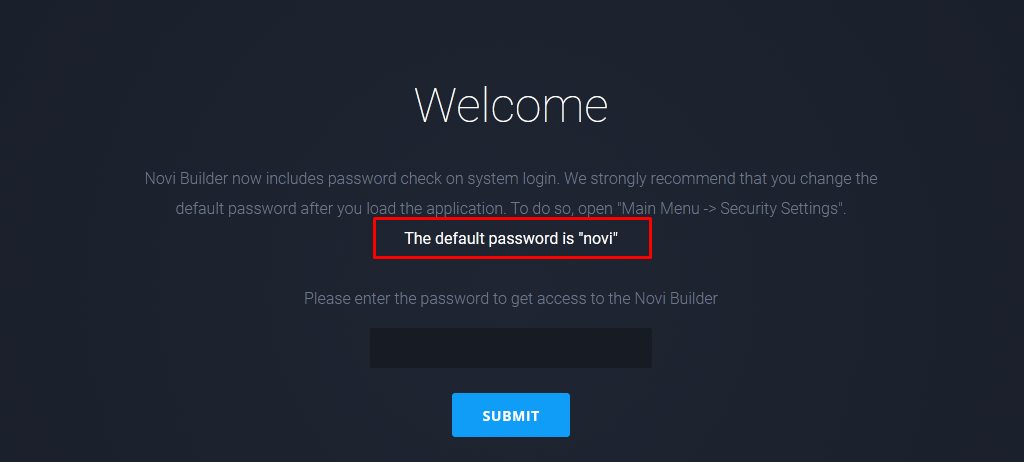
Your personalized version:
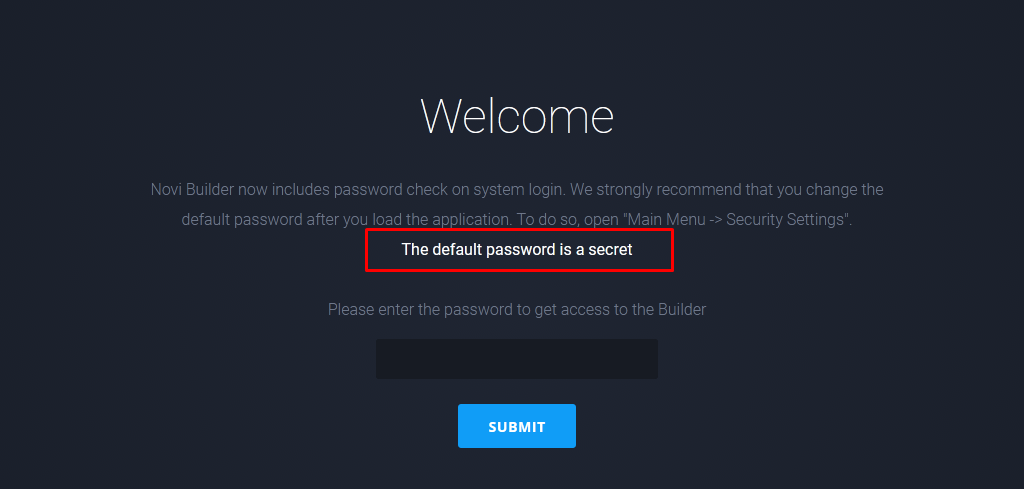
Please note that the description text can be also deleted or changed:
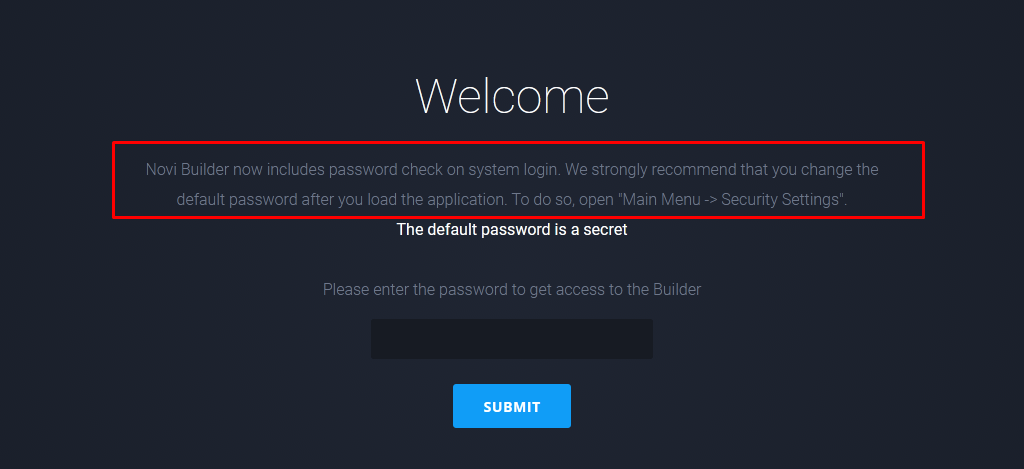
If your website is created only for a preview, you’ll be definitely interested in the Settings button deactivation as the developers do to keep the security of the website.
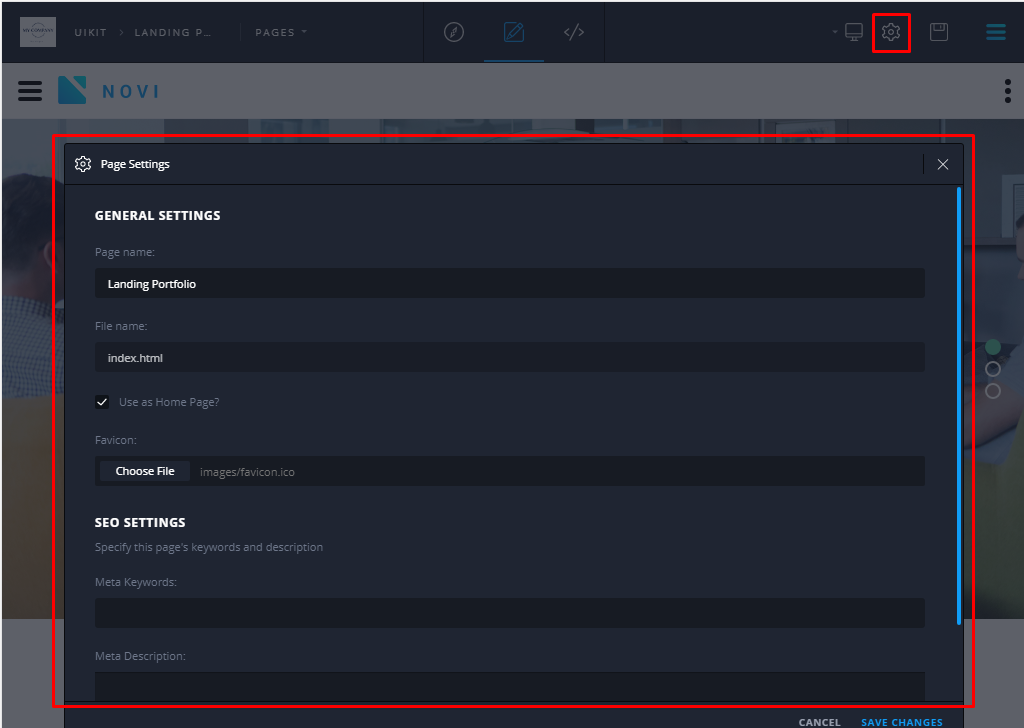
Using the White label license, this change can be easily applied:
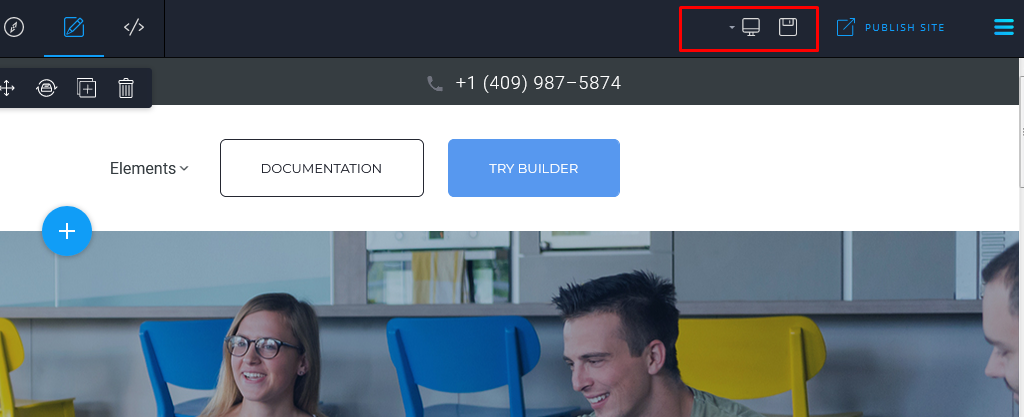
Besides, some Novi builder users wish to re-sell the ready-made templates with the builder, for example on the marketplaces. For the following purposes, we can offer the Commercial White Label builder license. You can get more info concerning the license by joining the chat here.
Why Choose White Label Builder License
Using the white label, you can sell your customized website under your trademark without any problems. The features included in the license will be beneficial for web developers, designers, and agencies. The white label offer, combined with all the Novi Builder features makes your website creating process as simple as possible. It’s highly appreciated by all, who just start a business or are already working on it. Therefore, the White Label builder license will help you to sell a website along with the web-page editor for clients who have zero coding skills for further updating of their sites.
Conclusion
We hope that this simple guide explained everything you wanted to know about the license. Also, don’t forget that you can always turn to our support team for further explanations in the chat here. At once you open the link, you’ll find the chat window on the right side:
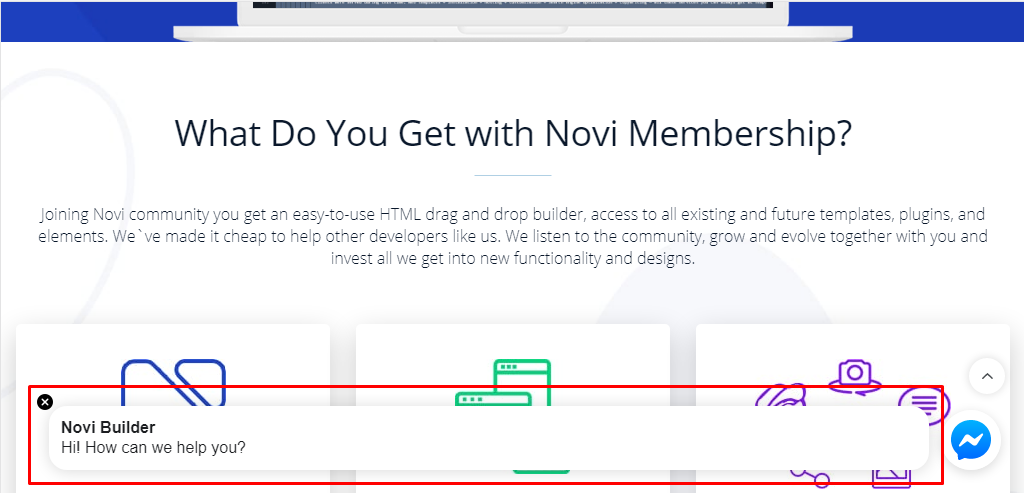
In our future posts, we are planning to give you more tips on increasing the efficiency of your work with the builder. There are lots of ways that can make your work with Novi Builder beneficial.
If you have any additional questions regarding the projects or templates, feel free to post them in the comments. Be sure to join our Novi Builder community on Facebook:
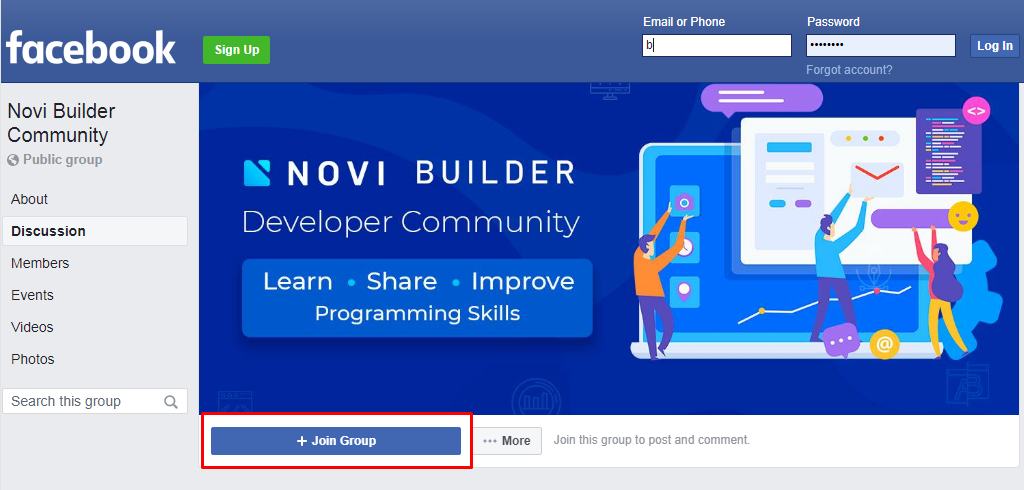
You can find a lot of info there concerning the Novi builder and its features, also you can find there a lot of reviews of the real customers. By the way, don’t forget to visit the Novi Builder Facebook page where you can learn about our latest news and ask a question about our product.
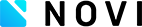


Leave a Reply