HTML Website vs WordPress: What’s The Best Choice?
Do you want to build a website that will help your business to achieve success? We are aware of various difficulties that may come in your way. But before you move to develop a website, you have to determine which platform to use. While there are lots of choices, all of them can be divided into two categories. Those categories are HTML websites and content management systems (CMS).
Each of these options requires some knowledge regarding technology and usage methods. First of all, it is necessary to note that the final choice highly depends on the purposes of your website. In this article, we will describe & discuss the pros and cons of these 2 options. Also, we will explain what these terms mean. We will also compare one of the most popular CMS (WordPress) to static HTML websites to help you make a decision.
The Difference Between WordPress & Static HTML
Any website comes as HTML in the front-end, and there’s no difference between them. After they are processed by the browser, they are represented as HTML code. However, the process of HTML website vs WordPress website development varies a lot. To get a working HTML website, its code should be written. Once it’s done, the HTML website is ready-to-use and it can be uploaded online.
As WordPress is a content management system, it requires certain components to work. These requirements are crucial as all parts of WordPress are based on PHP. Moreover, its settings are stored in the MySQL database connected to WordPress. So, when a browser loads a WordPress-based website, this CMS “assembles” it as follows:
- WordPress core executes the PHP code to create the HTML version of your website;
- Various database queries are run to insert the prepared content into that HTML layout.
- The final result is transferred to your current browser and displayed on your screen.
Why Use WordPress?
Many web developers (over 35% of the Web) use this CMS for a reason. In fact, there are lots of reasons to choose it, but we’ll get to them later. One of its biggest advantages is simple website management. Thanks to the intuitive dashboard, you can perform almost all necessary operations without code interference. It makes WordPress a great choice for beginners. Even experienced developers choose it in the HTML website vs WordPress dilemma.
Now, let’s dig deeper into what WordPress is. Simply put, it’s a website creation tool. As we mentioned, to begin using it, both of the required technologies (PHP & MySQL) must work properly on your server. Afterward, all you have to do is just get a free installation package and unzip it. Upload it on your server, perform basic configuring, and you’re ready to go! When all is set, you can begin to build your website just by adding content. As you see, this CMS doesn’t require any coding knowledge. Still, it often requires maintenance, especially in comparison with the HTML website vs WordPress.
Let’s list the main advantages of WordPress:
- Free and easy-to-use;
- No coding knowledge required;
- Lots of pre-designed themes and ready-made plugins;
- Easy content management & simple interface;
- Website appearance customization.
As you see, WordPress offers a great approach to website development. However, coding skills are a must to create something unique for your website. Also, WordPress development means tweaking it according to your demands. That also includes designing themes and plugins that cover your needs.
What About WordPress Disadvantages?
While being one of the most popular platforms for web development, WordPress also has a range of reasons to avoid it. Some of the weak points lie in its open-source nature. Also, an out-of-the-box version of WordPress is in most cases not suitable for large companies. So if you need a reliable website, it may be good to think twice when choosing the HTML website vs WordPress. Below we listed some of the most critical WordPress disadvantages:
- Security vulnerability;
- Can be expensive to maintain;
- Requires to stay up-to-date;
- Better customization requires coding skills;
- Incomplete SEO control.
One of the most considerable shortcomings of WordPress is its vulnerability. Various components used in it are developed by different authors. Thus, they may not meet your expectations. They can even make your website work unstable. That’s why custom development is very widespread on almost all WordPress websites. It is possible thanks to the complete customization on the code level of WordPress.
The Role of HTML in HTML Website vs WordPress Rivalry
Considering what to choose in the HTML website vs WordPress comparison leads to evaluating both options. There are certain disadvantages of the most popular CMS. It is sometimes regarded as a bit overused for a developer. Especially if you pay attention to security issues that appear in WordPress. No wonder why many web developers choose HTML as a basis for websites.
Also, you can often hear that HTML websites have better rankings on Google than WordPress. Nowadays, it’s arguably true, mostly because Google algorithms change over time. But we can undoubtedly say that HTML is more stable than WordPress. It’s also easier to maintain. Its only drawback is the necessary knowledge of HTML, CSS, JS, and certain frameworks. That’s why experienced web developers prefer to rely on HTML when creating a new website for their customers.
The Fundamentals of HTML Websites
Basically, HTML is a markup language thanks to which all websites can be put together and understood by browsers and devices. This language contains elements called tags that help to structurize the webpage. To enhance a page, written with HTML, other technologies and frameworks are often used. They include:
Each of these technologies plays a vital role in website functioning and development. For example, CSS helps stylize the webpage and makes it look more visually attractive. JavaScript, in its turn, provides better interaction and enhances the behavior of different website elements. Building an HTML website may require some web development knowledge. However, this markup language is easy to learn & understand. It makes HTML a better choice for further website customization according to your needs.
The Advantages of HTML
Being a simple markup language, HTML can boast of some important advantages. They can guarantee better stability and security than WordPress. Besides, HTML can be easily learned even by novice website owners. It means that you will be able to modify your website without needing to hire developers. Alongside with these advantages, HTML website vs WordPress comparison also allocates the following benefits of HTML:
- Provides cross-browser support;
- Simple to edit;
- Can be easily integrated with other languages;
- Lightweight & user-friendly;
- Displays changes instantly.
HTML has been used for web development for over 20 years. So, there are no logical alternatives to this language in the market. As HTML provides everything necessary for web development, it’s simple to maintain a website based on it. You can also easily improve the UX just by changing certain elements of an HTML website. Still, even this simple tool of website development has its disadvantages. We’ll talk about them in detail below.
The Drawbacks of Using HTML
While HTML has a variety of obvious benefits, it also has certain disadvantages. One of the most obvious ones is its inability to provide content in an aesthetically pleasing way. With HTML, you won’t be able to add or replace content without working with the code. However, most of these limitations are just the contrary of WordPress’s benefits. Here are some of the disadvantages mentioned very often by beginner developers:
- Not suitable for creating dynamic pages;
- Not user-friendly;
- May be difficult to learn;
- Requires knowledge of additional technologies;
- Content management is time-consuming.
Besides, website owners who don’t have any HTML/CSS knowledge will need to pay for a qualified web developer. Choosing the HTML website vs WordPress also depends on your own goals and preferences. Sometimes it may be more efficient to use static HTML than creating one with WordPress. For example, it is more suitable to use HTML if you plan to expand and modify or update your site later. It is also a great choice to use it if you just need to create a simple webpage without updating it.
Managing Content with HTML Page Builders
Before deciding, it should be noted that thanks to the pre-developed solutions, user-friendly content management became possible. Such solutions include visual page builders that are some kind of a new variable in the HTML website vs WordPress choice. They allow you to replace any image or add text in a few clicks. Tools like these include Novi Builder, which is also an easy-to-use content editor that makes building responsive HTML websites possible.
The benefits of using website builders for your site can’t be overestimated. It’s especially true if you don’t want to work with PHP and databases. All you require is a pre-installed builder and basic HTML and CSS knowledge. However, the latter isn’t even necessary if you work with-ready-made website. For example, you can use HTML builders to update content on your current website.
Making the Decision: HTML Website vs WordPress
After figuring out the pros and cons of the HTML website vs WordPress, we hope you have a clearer vision of what your site requires. If it needs regular updates and good content management, then WordPress is your best choice. It also gives you better control over your website in a user-friendly manner. You can create articles and add content easier without intervening in the code. Search engine optimization also becomes easier with it.
However, if your resource won’t need any updates or new content, picking HTML over WordPress is an even wiser choice. In individual cases, you may want to work with HTML if you are designing a website for a client. Such cases usually include building a site without having an idea of what technology he/she will use later. Moreover, if you want to avoid using PHP/MySQL, HTML website will definitely be a better choice.
Also, don’t forget that the final choice highly depends on the purposes that your site should meet. For example, if you are planning to build an eCommerce website, then it will be a lot easier to do with WordPress. SEO and e-mail marketing also become a lot more simple with it than with HTML only. All of it is possible due to various plugins (both paid and free) that are available on the Web and on the WordPress website. Still, if you want the stability of HTML and user-friendliness of WordPress, there’s a third variant to look at.
Combining the Two: Is It Possible?
As a third option of choosing the HTML website vs WordPress, you can as well consider taking the best out of both variants. For example, you can use plugins to cache your WordPress website and improve the loading speed. Such plugins create an HTML copy of selected pages. In this case, WordPress core doesn’t need to generate an HTML page every time your website loads. Another way of achieving the same result is to use static HTML generators. They are a little bit more difficult to use but they do the job.
However, there are several downsides to these options, such as:
- No dynamic content unique for each visitor;
- No real-time improvements;
- The commenting system of WordPress must be completely disabled.
As you see, it is possible to combine HTML and WordPress if you want to achieve higher page loading speeds. But remember that you have to manually update the cache once you make any noticeable changes. Moreover, you can use external services to generate HTML cache. Such service providers will also enable you with storing the cache on their external server. It guarantees the fast loading of your website even if your hosting server won’t be available.
Conclusion
We hope that this article proved to be not just educational in terms of web development but also interesting to you. Any of the platforms described in this article is worth your attention, without any doubt. But once again, remember that before investing your money into each of them, you have to understand what needs your website should meet. Whether it’s a small site or a bigger news resource, both of them can be performed on either HTML or WordPress. Moreover, you can combine both of them to receive the best of each platform or use visual builders to just manage the content of your HTML website.
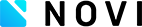


Google
Wonderful story, reckoned we could combine some unrelated data, nevertheless truly worth taking a appear, whoa did one particular understand about Mid East has got more problerms too.