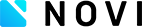See What You Code - Visual HTML Editor with Real-Time Changes
Novi is a powerful HTML real-time editor that can transform coding into pleasure. Let's make a short overview of its functionality and fundamental features to show for what we love it!
4 Awesome Things You Can Do with Novi Visual Editor
No matter what projects you are planning to make, Novi will become your quick and easy-in-use assistant. Be it a personal website, small business, an event landing page or an online CV, using Novi HTML real-time editor you don't need anyone or anything else. Feel like a designer and turn your vision into reality.
Create Lead-Generation Landing Pages
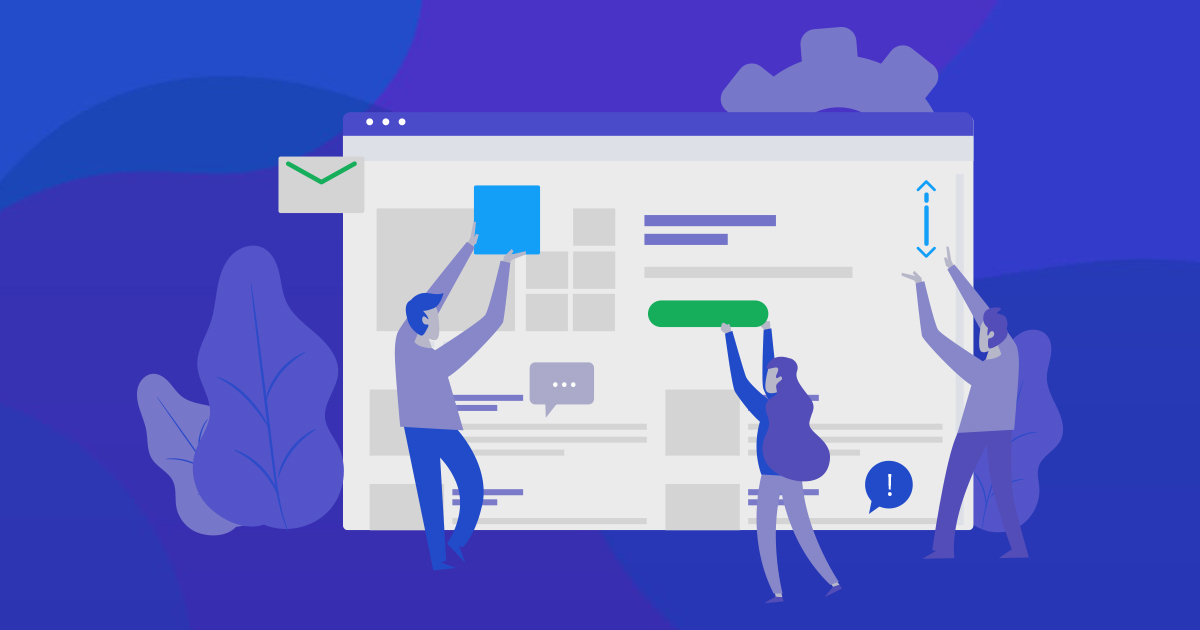
Want to create landing pages in a blink? It's easy! Choose from the collection of HTML templates the design you like, add content and make it live in an hour.
Make Multipage Websites Easier than Ever Before
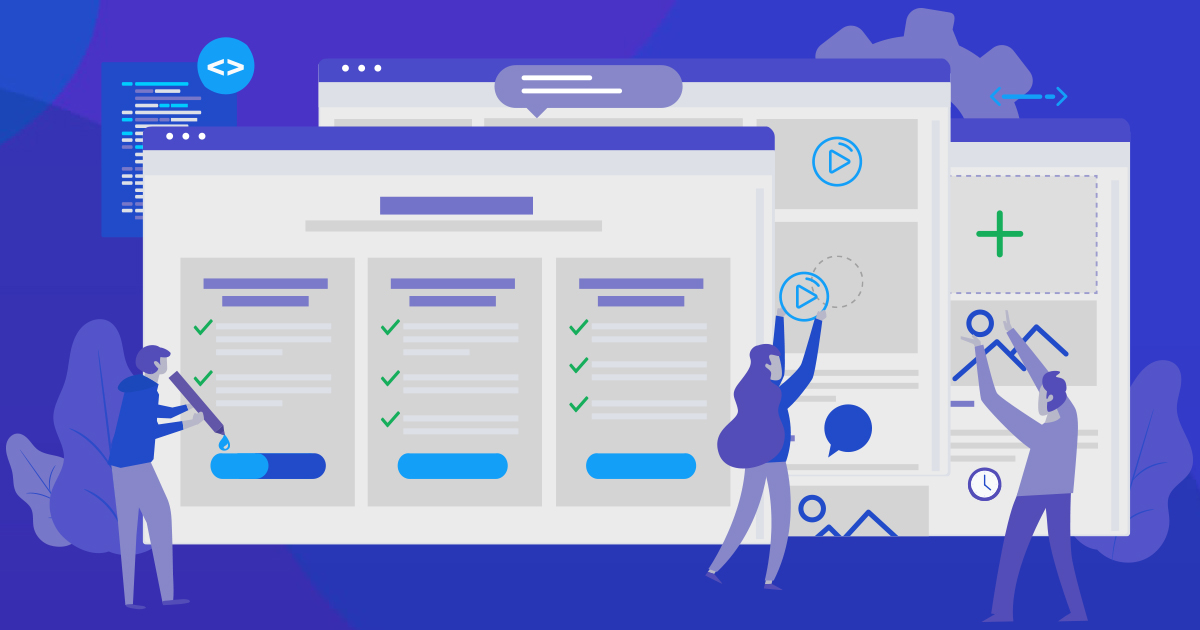
HTML real-time editor will help you easily create new pages, switch or duplicate the existing elements and transform your projects into a fully-functional multipage website.
Sell Your Templates Powered by Visual Editor
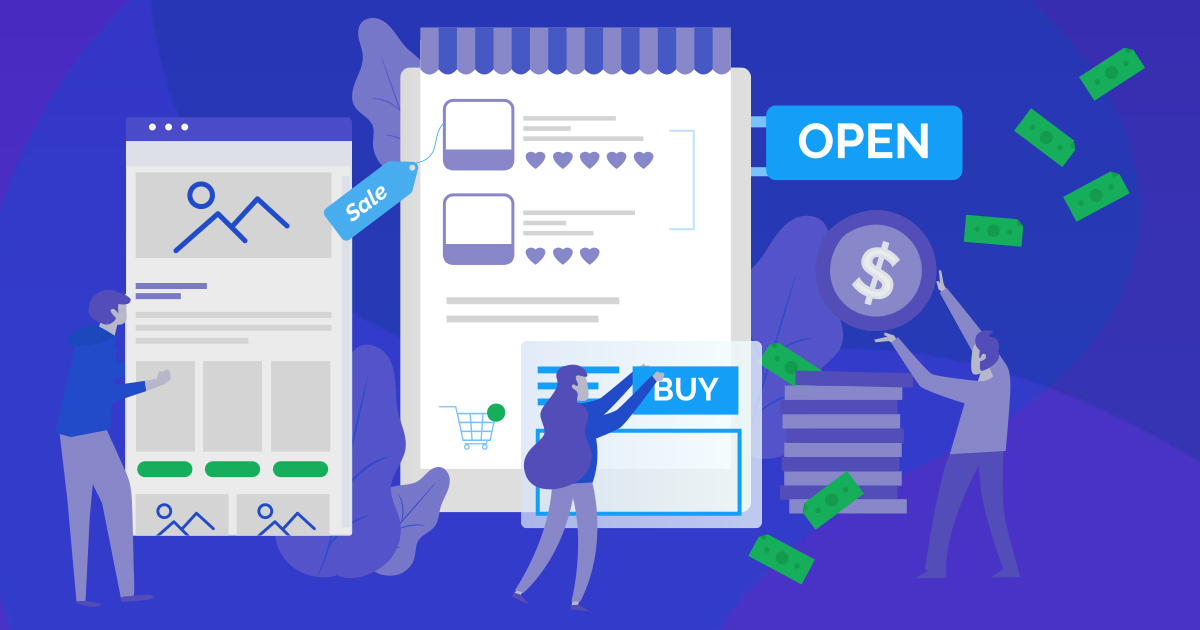
Beat the competitors who are still selling standard HTML templates. Import your templates to Novi and upgrade them to user-friendly projects powered by a visual builder.
Forget about Designer Services, Use Stylish Designs for Free
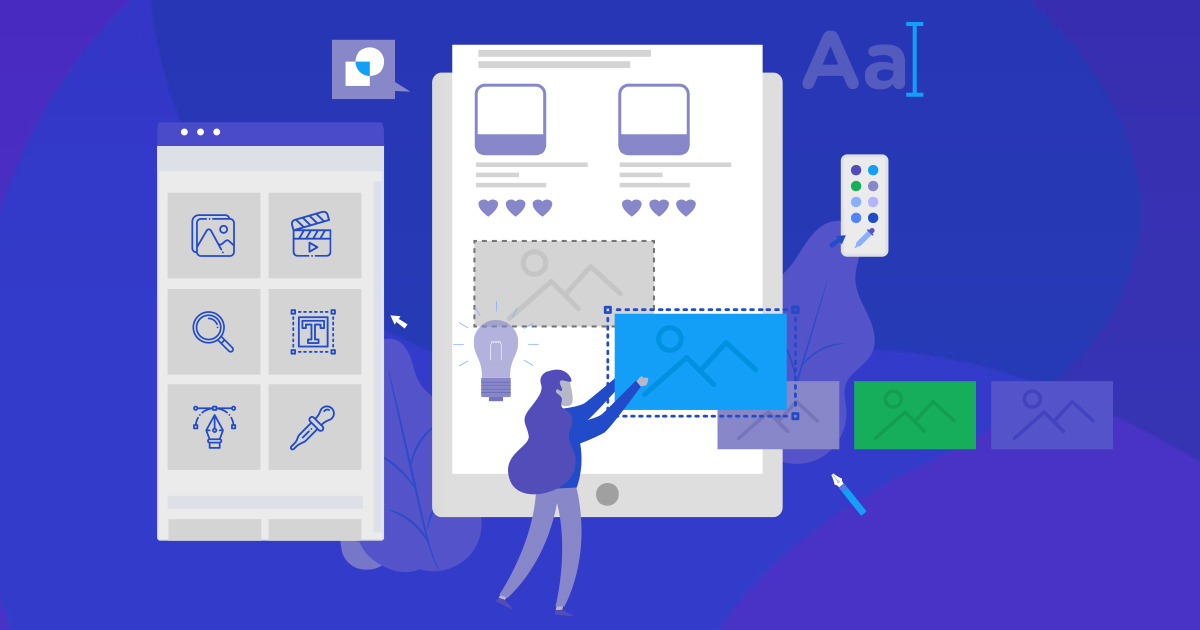
With Novi, you can feel like a designer. Visual HTML editor gives you the freedom to use pre-made templates, add fonts, icons, and beautiful galleries keeping it stylish and clear.
HTML Real-Time Editor Features to Fall in Love with
We hope that you already plan something awesome based on the Novi editor. Now it's high time to get a closer look under the hood and check its functionality and significant features. Let's go and see how it works!
Drag and Drop Visual Editor
Visual editing is a must-have feature for all modern website builders. We have combined drag and drop with the code editing to give you full freedom of choice. Code with pleasure, or use the visual editor, both options are for your convenience.
Comprehensive Text Editor
Content editing should be easy. Keeping that in mind we have empowered Novi with a comprehensive Text Editor. Use it to add texts to your project and share this functionality with the clients. All basic formatting features are available.
Code Editor You Used to
Edit the source code or your projects using Code Editor. Use standard HTML, SCC, and JS code in the design mode. Moreover, you don't have to worry about the mistakes. Novi editor automatically highlights the areas you need to fix.
Intuitive Context Menu
To make editing even more intuitive, we have created a context menu with a set of operations. It appears during the hovering and helps you cut, copy, remove, paste or duplicate the items in visual mode.
Media Library
Content editing should be easy. Keeping that in mind we have empowered Novi with a comprehensive Text Editor. Use it to add texts to your project and share this functionality with the clients. All basic formatting features are available.
Icons and Fonts Manager
Edit the source code or your projects using Code Editor. Use standard HTML, SCC, and JS code in the design mode. Moreover, you don't have to worry about the mistakes. Novi editor automatically highlights the areas you need to fix.
Presets Library
In addition to the classic developer's mode with HTML, CSS and JS code editing, you can access the presets library. Use template blocks, add your own presets to speed-up the development and keep up with the style guide.
Page Manager
Using page manager you can create, add and edit as many pages as you need. Due to this feature, you can easily save and navigate the project pages as well as use them as a template for your future projects.
Responsive Resolution Preview
Novi editor interface has a user-friendly resolution preview. Custom settings will help you create responsive websites, check them in 7 different dimensions and make sure they will look great on any screen and device.
Your Dream Website with a Stunning Design Starts Here!
Check Novi designs and use them unlimitedly. See how easy it is to create an HTML website for your business or client projects.
All you need is content and good taste!